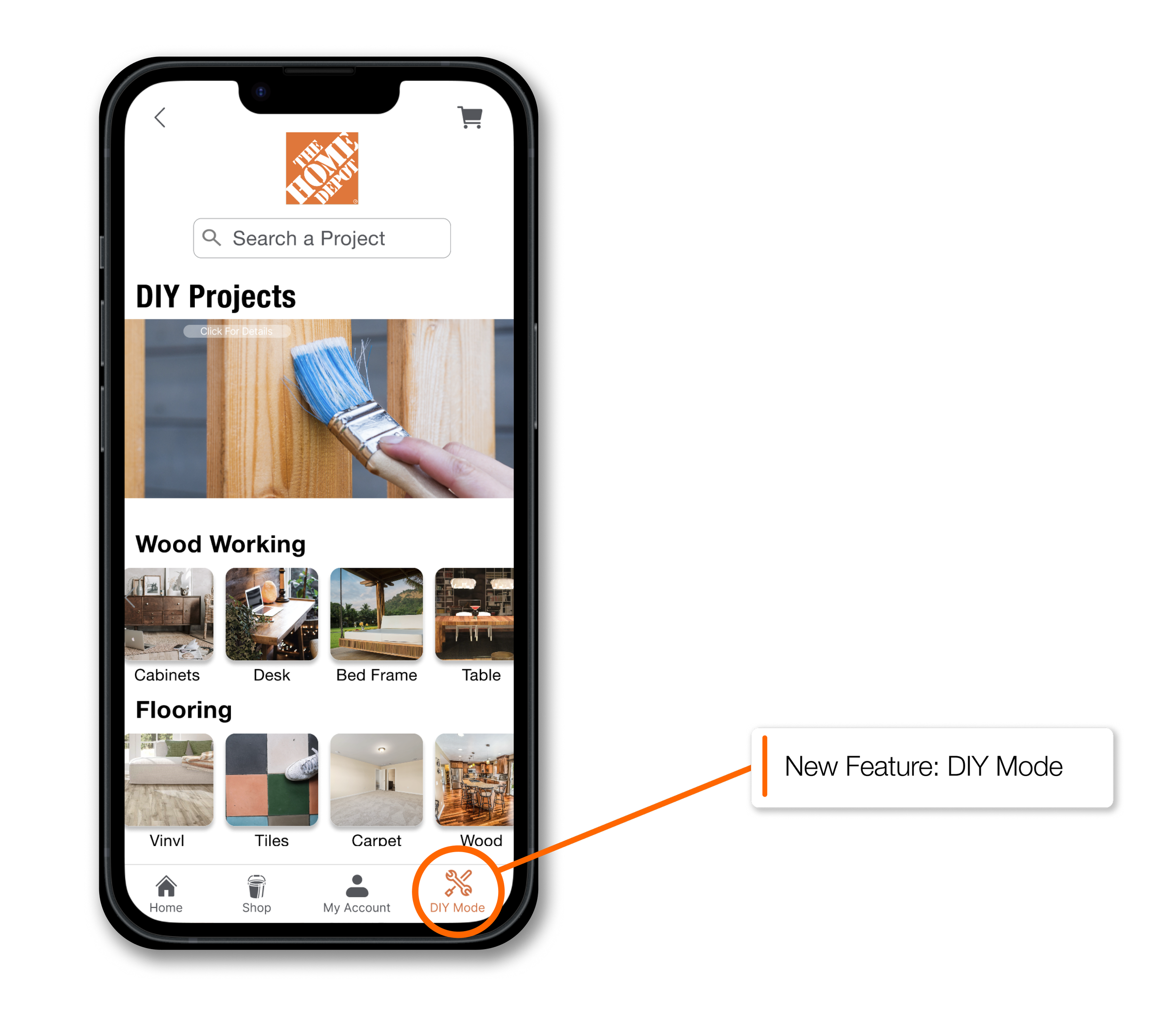DIY: Do It Yourself.
Project
New Feature Concept
Role
Ux Designer
Amanda Coneybeare
Sean Donahue
Deniz Yildiz
Duration
3 Weeks
Team
Crafting a feature DIY.
A team of four designers, armed with creativity and tool belts, embarked on a mission to craft a cutting-edge DIY feature for Home Depot's app. From a blank canvas, we sketched out a concept that allowed users to seamlessly gather inspiration and materials while planning their projects. It was as if we were DIY-ing the very essence of DIY – turning ideas into reality, one digital hammer and virtual nail at a time.
Finding inspo.
Our journey into designing this app feature began where all DIY projects do – with initial inspiration. We delved into extensive research, exploring similar apps and best-in-class examples to infuse our design with UX best practices and current trends. This foundation allowed us to craft a feature that not only met user needs but also embraced the spirit of innovation and user-centricity from the very start.
Do you even DIY?
To get a better idea of what our project was going to look like, we went straight to the source. We interviewed 8 DIYers of all different skill levels and got the skinny on what kinds of tools they use to prepare for a DIY project.
Do-it-yourselfers still need help.
Just because they prefer to do things themselves, doesn’t mean they don’t still have needs! During our interviews, DIYers expressed many things they would want to see in a new DIY feature based on their specific needs.
Considering the DIYers journey.
By crafting a detailed journey map, we delved into the intricate emotional landscape of the user throughout their DIY process. This exercise not only revealed pain points but also honed our focus on the junctures where users experienced the lowest emotional ebbs, enabling us to strategize and implement enhancements that aimed to elevate the overall user experience.
Laying the foundation.
Our early design sketches emerged as direct responses to our users' most significant pain points, resulting in transformative solutions woven into two distinct user flows. These solutions included features such as skill level specifications, a detailed step-by-step process, and comprehensive lists of essential tools and materials, all aimed at streamlining and enriching the user experience.
Testing things out.
Through a combination of moderated and unmoderated usability tests, a common thread emerged: users were seeking improved navigation and more diverse navigational options within the app feature. These findings prompted us to prioritize a comprehensive redesign, enhancing the user experience by providing clearer pathways and expanding navigation choices.
Adding finishing touches.
In the pursuit of enhancing user experience, we made seemingly small changes to our app's navigation, but their impact was profound. These meticulous adjustments underscored the significance of attention to detail, illustrating how even the most minute refinements can lead to substantially improved user experiences.
While our initial redesign bore promising results, we recognized that there were further opportunities to enhance our DIY feature. Chief among them was the exploration of an augmented reality feature, allowing users to visualize their projects within their homes. The overwhelmingly positive feedback regarding this potential addition underscored its potential to be a game-changer, motivating us to delve deeper into its development.